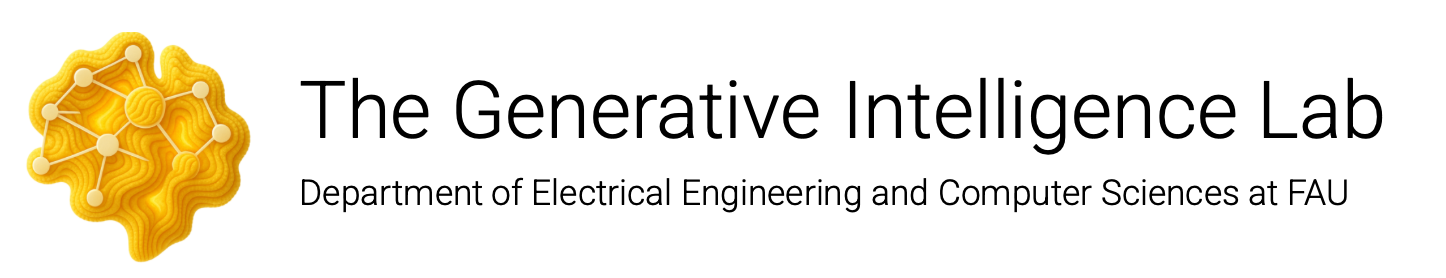
Home | Projects | Publications | Education | Team | Collaborate
Exercises
These exercises are designed to reflect real-world business scenarios and challenges, showcasing how Generative Intelligence Systems are applied across diverse industries. You will gain hands-on experience by working with solutions grounded in industry-standard frameworks and best practices.
Resources:
- Owlmind: framework for fast-prototyping of Generative Intelligence Systems.
- Use Case Compendium: open-science list of industry use cases compiled from exchanges with experts, publications, and experiences.
How to implement the exercises?
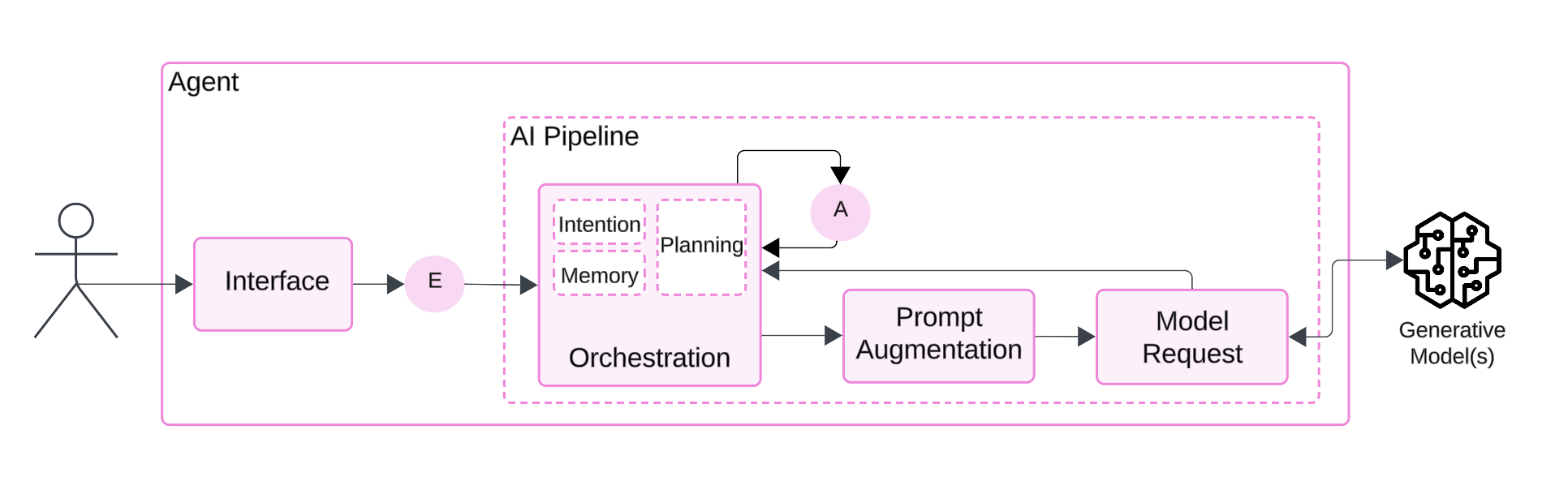
These exercises are designed for fast prototyping, using configurations based on our toolkits. You will make use of our Owlmind framework for experimentation and education, local model providers (e.g., Ollama), and Discord Bots - so you can focus on system logic without spending time designing user interfaces.
To begin working on the exercises:
- Understand the core components of Generative Intelligence Systems.
- Also check our publications at Publications by the Generative Intelligence Lab and Research Community Papers.
- Get Started with Owlmind
- This framework accelerates your prototyping process and supports a wide range of GenAI workflows.
- Set up your Discord Bot
- Follow the step-by-step instructions and you should have a conversation Bot running in no time.
Once you have your environment setup:
- Define your Use Case
- Check for ideas in the Use Case Compendium
- Key Questions:
- What should the bot / application do?
- What interactions should it support?
- What GenAI techniques will be used?
- Decide what parts of the framework must be configured:
- There are a few changes you can implement for quick results:
- Agent orchestration rules.
- Prompt augmentation workflows.
- RAG modules.
- Model provider and specific model (e.g., Llama 3.2).
- Model parameters (e.g., temperature, context window size, etc.).
- There are a few changes you can implement for quick results:
- If needed, curate the Datasets required for your experiments.
- Examples of QA-datasets:
- Natural Questions, Google.
- SQuAD, The Stanford NLP Group.
- HotpotQA, HotpotQA Team.
- TriviaQA, UW NLP Group.
- Examples of QA-datasets:
- Deploy your setup.